Coinbase Pro: crypto trading platform
Interest in Coinbase Pro is at an all time high, and the questions are non-stop. There are those who struggle to understand what the difference between the standard and the advanced version is, or those who would like to have more clarity on commissions.
In this in-depth look, we will answer several questions about Coinbase Pro, often comparing it with the traditional version. We will understand what the target audience of this platform is, what it offers and above all whether it might be the right choice for your needs.
Let’s start with the most common question: what’s the difference between Coinbase and Coinbase Pro? We will then move on to account, platform overview and fees.
Index
Coinbase Pro vs Coinbase
Is Coinbase Pro the same as Coinbase? No, let’s get to know Coinbase, one of the most popular, largest and most importantly secure cryptocurrency exchanges around. The latter is due to the required compliance, as it is a listed company (on the Nasdaq). Among the advantages, American customers have deposit insurance up to $250,000. Although this does not apply to European consumers, it is undeniable that Coinbase offers more guarantees than many competitors.
In addition, the exchange is known for its ease of use. Thanks to Coinbase, even first-time users can successfully and easily approach the world of cryptocurrencies. Of course, convenience comes at a price: this CEX is also known for its rather high fees.
But then, what is Coinbase Pro for? Above all, what changes between Coinbase and Coinbase Pro? Let’s find out.
An experienced user, perhaps even with significant capital, would not find what they are looking for on this portal. This is due precisely to the fact that it is as user-friendly as possible. However, this should not mean that the company should give up on the slice of customers from the intermediate level upwards.
Previously, Coinbase Pro existed for this type of customer. Now, the platform has migrated and is called Coinbase Advanced Trade. However, most people still call it Coinbase Pro for simplicity’s sake; we will continue to do so from time to time throughout this article, but keep in mind that the official name has now changed.
Coinbase Pro offers is an advanced trading platform, hence the name Advanced Trade. It is designed for experienced users and is therefore not recommended for beginners.
With the Coinbase Pro app, you can buy and sell cryptocurrencies on various exchange pairs. The particularity lies in the advanced interface with a professional flavour, which also features interactive charts from TradingView, the reference platform for technical analysis on cryptocurrencies, shares, commodities and many other assets.
Order management is dedicated and users can place various types of orders: market orders, limit orders and stop limit orders, for a truly complete trading experience.
In addition, Coinbase Advanced Trade also offers interesting features for making a profit on your cryptocurrencies, including staking and borrowing.
Also interesting is the Coinbase Card, a Visa debit card accepted at over 40 million merchant locations worldwide. Powered by our balance on the exchange, holding it in our wallet we can spend crypto and fiat currency.
We also highlight the availability of the Coinbase Wallet, the popular non-custodial crypto wallet compatible with most DApps, including OpenSea.
So let’s keep in mind the distinction between the two platforms, even though they are bottoms of the same exchange: standard version for simple operations, suitable for newcomers or those who want one of the best user experiences around; Coinbase Pro for those who need advanced features, whether trading or otherwise.
"Coinbase Standard is for basic trading; Advanced Trade is for at least intermediate users"
How to switch to Coinbase Pro?
Here’s how to switch to this version, remembering that Coinbase Pro has been replaced by Advanced Trade. Therefore, the questions we will answer are twofold:
- How to switch from the Standard version to the Advanced Trade version;
- How to switch from Coinbase Pro to Advanced Trade. Let’s look at the first one.
First of all, we will need to have a Coinbase account. Then we can opt for the Advanced version by creating a dedicated profile and logging in to Coinbase Pro. It is possible to switch to Advanced Trade from both the mobile app and the desktop site.
Users who already had Coinbase Pro have been automatically moved to the new version. They will find their amounts and cryptocurrencies exactly as they left them.
Overview of Coinbase Pro
Those who already use the pro versions of other cryptocurrency exchanges, such as Binance and Crypto.com, will find many familiar elements in this platform.
The portal immediately looks professional, similar to many other advanced platforms around.
At the top of the screen we find the selected trade pair and its data (price, volumes, highs and lows of the last 24 hours). In the top right-hand corner we can access our profile.
To the left of the screen, the TradingView chart, which can be customised with a number of indicators and tools, is on display. But if you really want to get the most out of your analysis, subscribe to TradingView and take advantage of the discounts reserved for our readers.
Below the chart we can view the history of our orders, whether executed, open or closed. Thanks to this block we can easily monitor the performance of the trades we have made.
Moving to the right-hand side of the screen, the order book rightly occupies an important band. Experienced traders will be able to get an idea of how the market is behaving and how the matching of supply and demand is developing.
Further to the right, there is the column devoted to the actual order. Nothing particularly different from what we have already seen on other platforms, even non-crypto platforms, provided that you have some experience (essential for Coinbase Pro).
A quick example to set your knowledge straight: how to buy bitcoins with Coinbase Pro? Here’s the rundown:
- Let’s log in;
- We select the exchange pair we are interested in, such as BTC/USD;
- From the right-hand column, we select Buy; we choose quantity and any limit price;
- We click on the green Buy BTC button;
- We monitor the order from the area at the bottom of the screen (Orders) and wait for the word Filled to appear to declare the transaction complete.
Advanced functionality is also available from mobile. However, we do not recommend advanced operation via smartphone, unless we are dealing with actions that have already been studied and established by computer: the small screen size does not allow (at least in our opinion) a really accurate analysis.
After this brief overview, we must address one more important point: the Coinbase Pro fees.
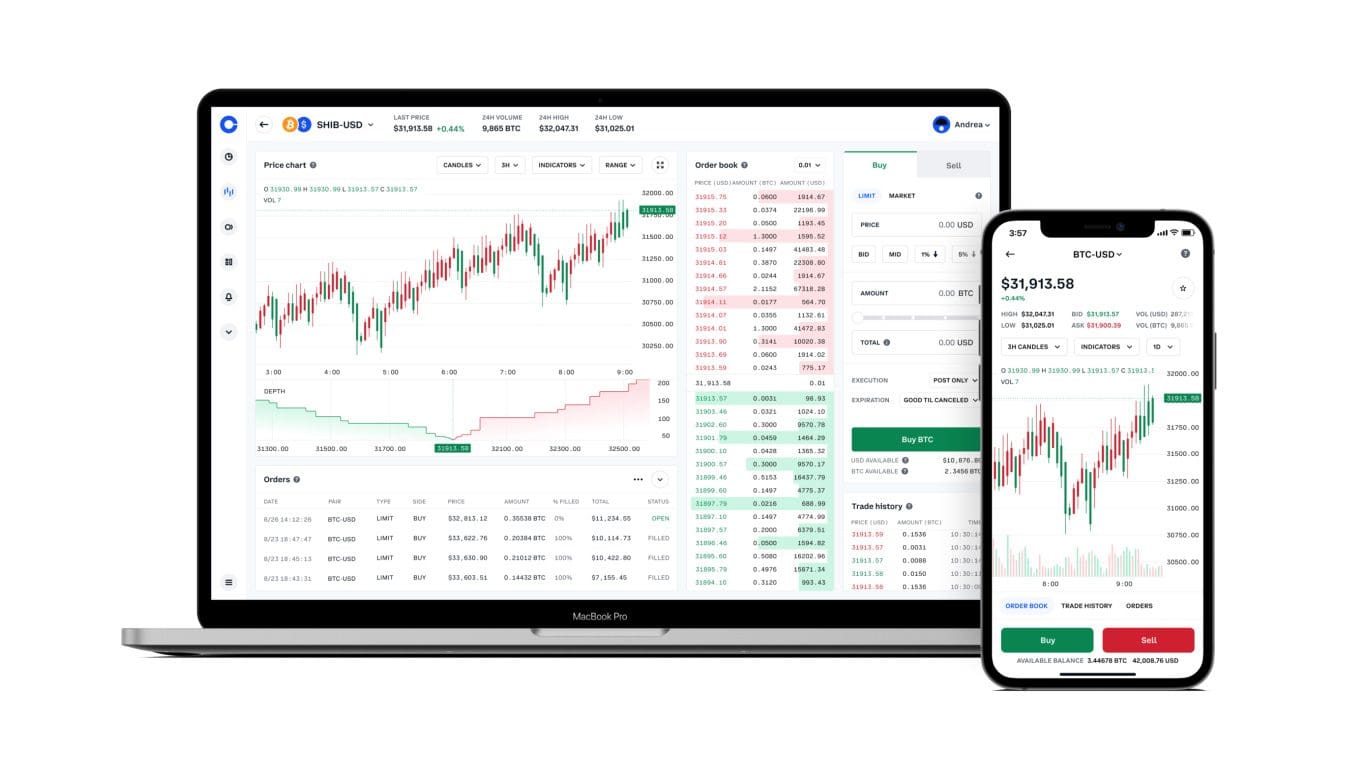
How much does Coinbase Pro cost?
Coinbase Pro Fees: How much are they? This is another popular question that we will answer straight away.
Coinbase Fees
The fees for the standard version of the exchange are variable but in any case quite high. As we have repeatedly argued, convenience has its price.
Coinbase Pro fees
The Coinbase Pro fees (or rather, we should say Advanced Trade fees) are reduced in comparison to the standard version.
The fees are between <= 0.4% for makers and <= 0.6% for takers. They also vary according to one’s tier, based on the trading volumes moved in the previous 30 days. The usual rule applies: the larger the amounts, the lower the costs in commissions.
By logging into your advanced profile, you can view detailed information at this page.
Coinbase Advanced Trade: for experts only
The advanced platform of the well-known exchange is only for experienced users or those with an intermediate level of knowledge. Beginners would find nothing of interest and would complicate their lives: better the standard version, which is friendlier and simpler, so that they can concentrate on studying their investments.
Obviously, Advanced Trade, as Pro Coinbase already did, is appealing mainly for one reason: the much lower commissions. However, this aspect should not distract us from the most important aspect: trading with instruments that we can understand, given the already high complexity of the market. Therefore, let us not give in to the temptation to save a few dollars without first being adequately prepared.
If you would like to register for free at Coinbase, here is our referral link.


