Ledger Nano S Plus how does it work?
Ledger Nano S Plus: secure your cryptocurrencies.
The topic of security is always in the news when it comes to coins and tokens. News of negative events comes one after another, and the crypto owner is likely to live in constant anxiety. After all, all it takes is one wrong click to approve a contract that aims to drain our capital.
Over time, solutions have been sought to increase security. Among these, the hardware wallet is certainly one of the best.
Unlike a hot wallet, as MetaMask is for example, the cold wallet signs transactions offline without ever exposing private keys. Physical devices such as Ledger belong to precisely this second group.
The use of a hardware wallet is recommended for everyone; however, it is best suited to pure holders, as well as those who make few movements. On the other hand, those who operate daily, continuing to buy and sell cryptocurrencies, would find it a bit inconvenient to have to interface with a Ledger every 5 minutes. Of course, then it is always better to lose a few seconds than our money.
The principle behind physical devices is simple: since we have to approve every transaction from the device itself, no one can harm us. In fact, the only way to steal deposited cryptocurrencies would be to take possession of the Ledger itself (protected by a pin anyway); or get the 24-word seed phrase associated with the wallet. In either case, all it takes is a little care to avoid any problems.
We now come to the latest addition from the famous brand.
Ledger Nano S Plus was created to solve a major problem of its predecessor: memory shortage. Those who own a Nano S know well how frustrating it is to have to keep uninstalling/installing applications to interact with the various blockchains. A huge limitation that has generated rather lively criticism that is impossible to ignore.
What is the difference between Ledger Nano S and Nano S Plus?
The new model combines the positive aspects of the Nano S (size, weight and price) with those of its big brother the Nano X (memory and display). The result is a quality hardware wallet at a much lower cost than the top of the line.
In this article we will find out the ledger nano s plus review and how to use Ledger Nano S Plus starting with the initial configuration.
First, however, we will quickly compare its features with those of Ledger Nano X so as to help future owners make the right choice.
Index
- What is a crypto wallet?
- Ledger: which one to choose?
- How does Ledger Nano S Plus work?
- Overview of Ledger Live
- Connecting Ledger Nano S Plus to Ledger Live
- Ledger app installation
- Ledger Nano S Plus: sending and receiving crypto
- What happens if I lose Ledger Nano?
- Where to purchase ledger Nano S?
- Ledger Nano S Plus: conclusions
What is a crypto wallet?
The crypto wallet is the virtual place where we can put the private keys of our cryptocurrencies and be the only responsible and owner of them.
There are two types of wallets: custodial and noncustodial.
With the former we delegate ownership of our currencies to the exchange or application, although of course we can use them. An example is the wallet integrated with Binance.
In contrast, through the second we retain ownership of our cryptos as well as responsibility for the private keys.
Understanding the diversity between these two wallets is essential to be clear about the rights and obligations we will have over our digital coins.
After this brief introduction we can go on and devote ourselves entirely to Ledger Nano S Plus.
"Custodial or noncustodial? Let's learn the difference well before investing in cryptocurrencies"
Ledger: which one to choose?
What is a Ledger and which Ledger to choose? Ever-fashionable question that we will try to answer.
Introducing Ledger Nano S Plus, we said that it is an excellent quality-price compromise. However, this is not enough to decide which one to buy: let’s compare it with its big brother, Ledger Nano X.
Let’s look at the main features point by point.
Ledger Nano S Plus
- Weight: 21 grams
- Measurements (in mm): 62.39 x 17.40 x 8.24
- Display size: 128 x 64 pixels
- Memory: about 1.28MB (enough for installing at least 12/15 applications)
- Cryptocurrencies supported: over 5500 including bitcoin
- Bluetooth: no
- Battery life: not present
- Cable: USB Type-C
Ledger Nano X
- Weight: 34 grams
- Measurements (in mm): 72× 18.6 × 11.75
- Display size: 128 x 64 pixels
- Memory: about 1.28MB (enough for installing at least 12/15 applications)
- Cryptocurrencies supported: over 5500 including Ethereum
- Bluetooth: yes
- Battery life: 8 hours standby time
- Cable: USB Type-C
So, the final question is, which one is the best crypto hardware wallet?
As can be seen, Ledger Nano S Plus is identical to the Nano X model on several points.
In fact, except for weight and measurements, the real difference lies in battery and connectivity: Nano X also works wirelessly, via Bluetooth. Nano S Plus, on the other hand, needs to be connected: unplugging the cable turns the device off.
We did not include Ledger Nano S in the comparison because it came out of the company’s proposal.
Going back to the two models just seen, which one to choose? Considering the prices, Ledger Nano S Plus should be the best option for most people.
The cost of the company’s “little one” is about half that of the Nano X (79€ versus 149 as of 05/13/2024, a price that has remained the same over the past year), and you only have to give up battery and Bluetooth. No big deal: to work, just connect the device to the computer with the included cable, nothing more.
Ledger Nano X still remains a great hardware wallet, ideal for those who don’t appreciate cables and want to have what is still the top of the line. Also perfect for interfacing with wallets on smartphones and tablets.
Both models are for sale on the official store. If you would like to purchase one, here is the Ledger Nano s plus discount code: buy a Ledger.
Please note: We omitted Stax, the latest addition to the house. The reason? It is a different device than the others; making a comparison would not make much sense.
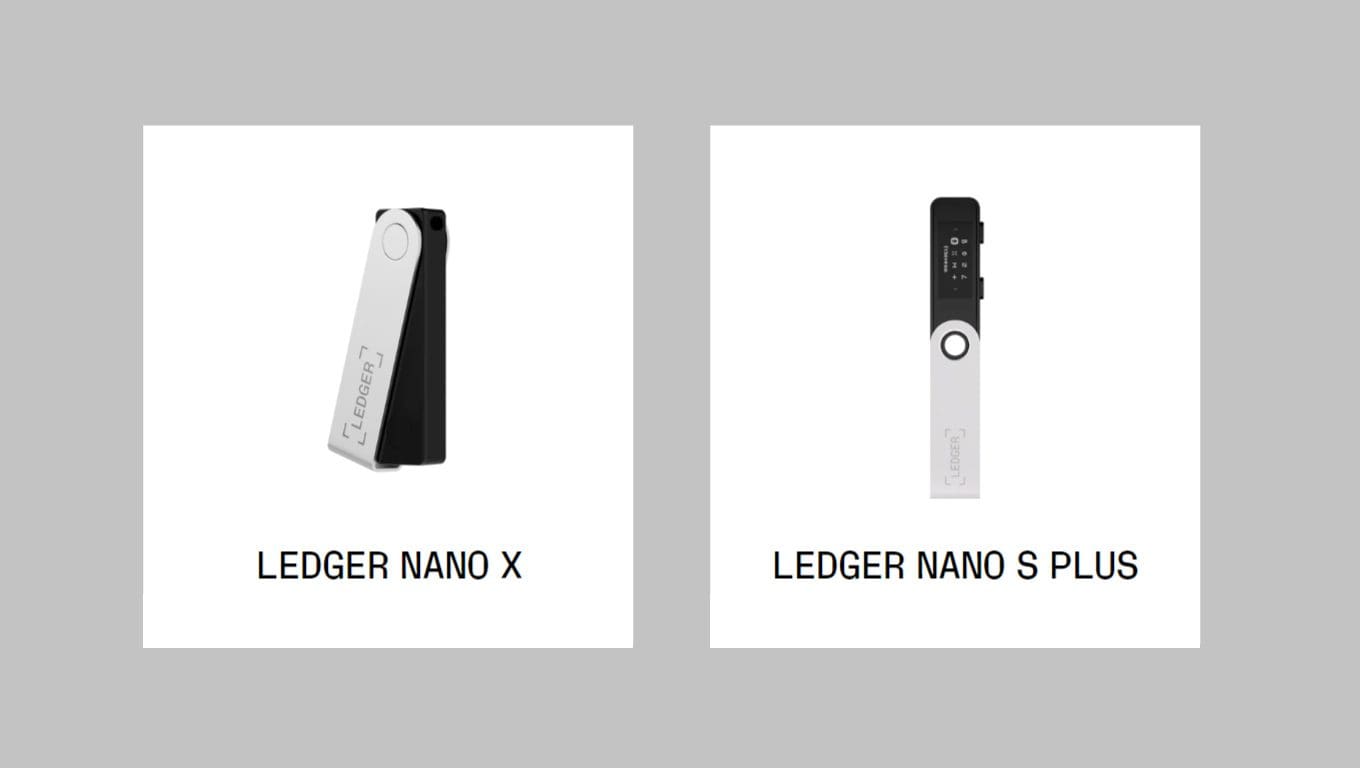
How does Ledger Nano S Plus work?
How does Ledger Nano S Plus work? Let’s start by creating a new wallet.
To proceed, we connect the Ledger to a computer. It is turned on automatically.
We then follow the instructions that will appear on the small screen to starte the Ledger Nano S plus setup. When we first start up we will be greeted by a welcome message inviting us to press the right button to continue. There are two buttons on Ledger Nano S Plus, positioned above the screen, impossible to miss.
Next we will be given the link from which to download the Ledger Live application to our computer. We go to ledger.com/start and proceed to download. After that, again according to the instructions, we will have to press the right button again to go further.
We will then get to read a quick tutorial on the keys of our Ledger:
- By pressing left or right we navigate through functions and menus.
- By pressing both buttons simultaneously we select what we are viewing (like Enter in the computer).
- By holding them down we access the settings.
The pleasantries are over and we are ready to create a new wallet. We then click on set up as a new device.
The first action to take is to choose a pin. This must consist of at least 4 digits, up to a maximum of 8. We stay away from sequences like 0000, 1234, 4321 and similar trivialities. One’s date of birth should also be avoided.
After confirming it will be time for the seed phrase. One at a time the 24 words that make it up will appear on the screen. Let’s jot them down carefully and keep them safe: they are the gateway to all the cryptocurrencies we will deposit!
Let’s verify the seed phrase and the process will be complete.
Now Ledger Nano S Plus is ready to work. Something is still missing, though: the applications of the blockchains we are interested in. To install them and really be able to use the device we will need Ledger Live: let’s find out!

Overview of Ledger Live
Ledger Live is the brand’s official application, available in both desktop (Windows, MAC and Linux) and mobile (Android and iOS) versions.
Live is essential software for harnessing the full potential of the Ledger hardware wallet.
Lightweight and with a clean interface, the application is presented with a sidebar containing the menu positioned on the left. Instead, the rest of the screen is dedicated to the selected section.
The first menu item is Portfolio, or our crypto wallet. By synchronizing the wallet with Ledger Live we will be able to view our coins and tokens, their updated value and to what extent they make up our capital. Here is an article if you are looking for some tips on how to create your own investment portfolio.
We will then notice Markets, the place to consult crypto market trends. Not only that: you can buy some coins and tokens, as well as make swaps.
Next we will find Accounts, an area from which to create and manage addresses matched to specific blockchains. For example, by adding a Bitcoin account we are going to generate an address on this chain. We will come back to that.
Discover is the catalog of all Ledger Live compatible applications. We will encounter DeFi protocols like 1inch and payment systems like MoonPay and Ramp. Not to be confused with the apps in the Manager section, dedicated instead to interaction with various networks.
Send and Receive spoil their task in a big way. We will see them later in a dedicated section.
Buy/Sell also immediately reveals the content: from here we will be able to buy some cryptos. This is the same function that can be accessed through Markets.
Beware of commissions because Ledger relies on third parties to provide this service. We recommend that you inform yourself carefully and then decide whether it is actually worth it. If you have doubts about where to buy and sell cryptocurrencies, here is an article dedicated to crypto exchanges.
Through Swap, on the other hand, you proceed to an exchange of coins or tokens, nothing new.
Finally Manager, an area dedicated to the installation of apps related to the various blockchains and more generally to the communication of Ledger Live with the wallet.
Just to be clear, if we wanted to send BNBs to the Ledger we will first have to install the BNB Chain app. That way we will also generate an address to which we can actually send funds, otherwise we would not be able to.
In the same section we will also see the remaining space on our device. The apps do not require much of it and we should not have any problems. In any case, if it is necessary to remove one, don’t worry: the funds are safe on the address. Afterwards, it will be enough to reinstall the app to see the full amount appear: not a single penny will be missing from the roll call.
Now we know what Ledger Live is and what features it offers. We can move on!
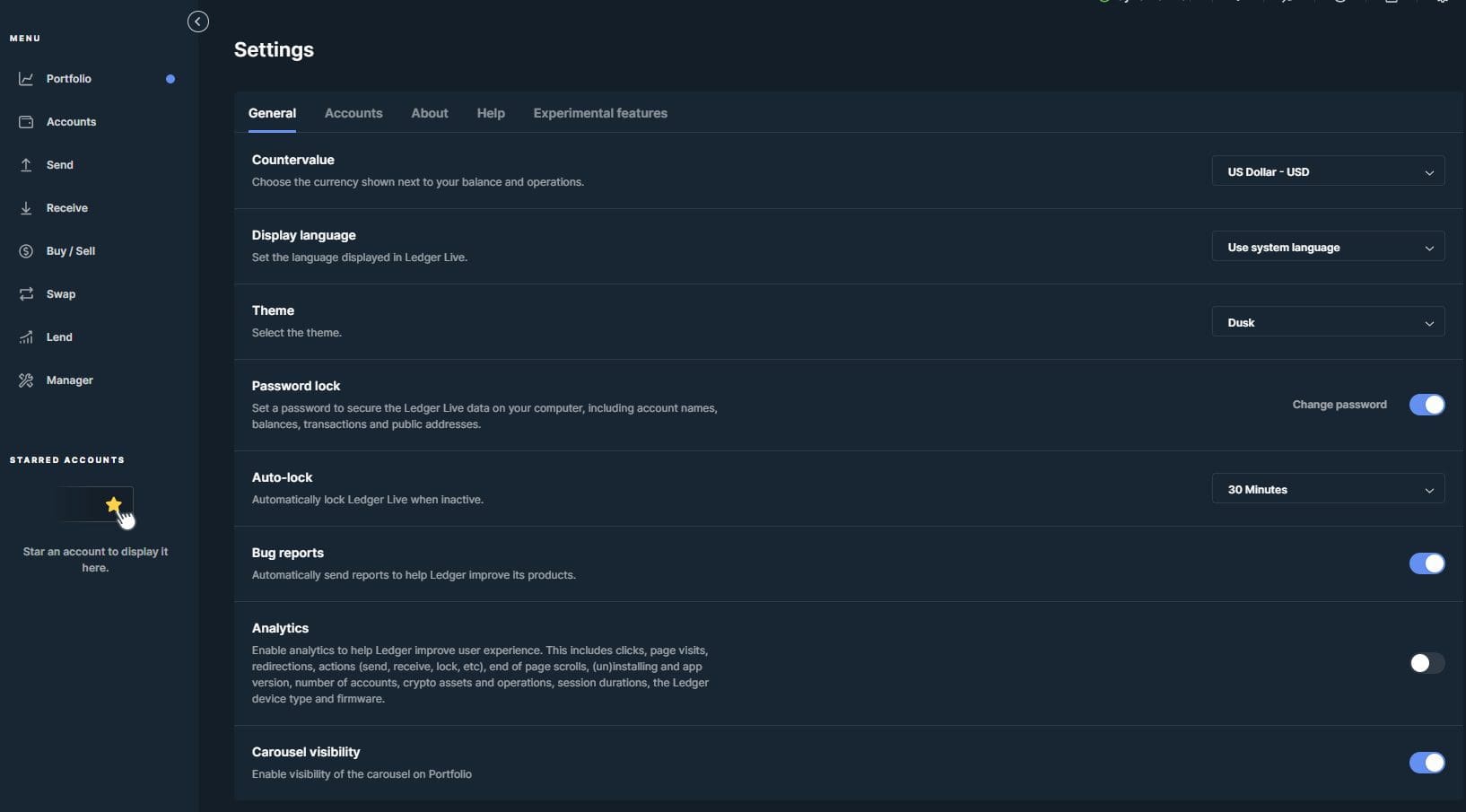
Connecting Ledger Nano S Plus to Ledger Live
Connecting the hardware wallet with Ledger Live is super easy.
We start by connecting our Ledger Nano S Plus to the computer where we installed Ledger Live.
We open the program and from the menu select Manager. It will automatically start communicating with the device. After a few moments a message will appear on the Ledger screen: this is a confirmation needed to proceed with the pairing; let’s give the ok by pressing both keys.
After this quick procedure we will only have to install one or more applications to communicate with the blockchain of our interest. Once this is done we will be fully operational.
Each app allows you to interface with the coins and tokens of that particular network. For example, by installing the Ethereum one we will be able to view all the ERC-20 tokens of the famous chain, not just the native Ether coin.
We want to make sure that everything is perfectly clear even for the less experienced. Therefore, let’s see how to install an app on wallet Ledger Nano S Plus.
"The connection between device and Ledger Live is almost immediate. Ledger confirms itself as a brand suitable for every user, beginners included"
Ledger app installation
The beauty of a Ledger is that it really requires no effort to use. It takes perhaps 30 seconds and no knowledge to install an application.
Let’s stay in the Manager item of the Ledger Live menu.
The App Catalog shows all the available options. From here, we choose the desired blockchain and click the Install button.
Now let’s keep an eye on the device: a loading bar should appear, a sign that everything is going the right way.
Before long we will see the name of the installed network on the screen: work completed.
Once this is done, on Ledger Live we will see the Add account button appear at the application we have just configured. Thanks to it we will be able to create a new address.
Let’s take a nice summary example. Let’s say we wanted to use Ledger Nano S Plus to store bitcoin.
First we configure the device with Ledger Live. After that we go to Manager and install the bitcoin application. By doing so, our device will be able to communicate with the Bitcoin blockchain.
Having done that, again from Manager we will have to select Add account and generate a new address. We will need this to receive our BTC and keep it safe.
That is all, nothing complex. We repeat this easy procedure for any other cryptocurrency.
By the way: how many crypto on Ledger Nano S? According to the brand name, we will be able to install up to 100 different applications.
And more: How many coins can Ledger Nano S Plus hold? We can manage more than 5,500 digital assets, including, of course, the most important and traded ones. Ledger Nano S Plus is what you need!
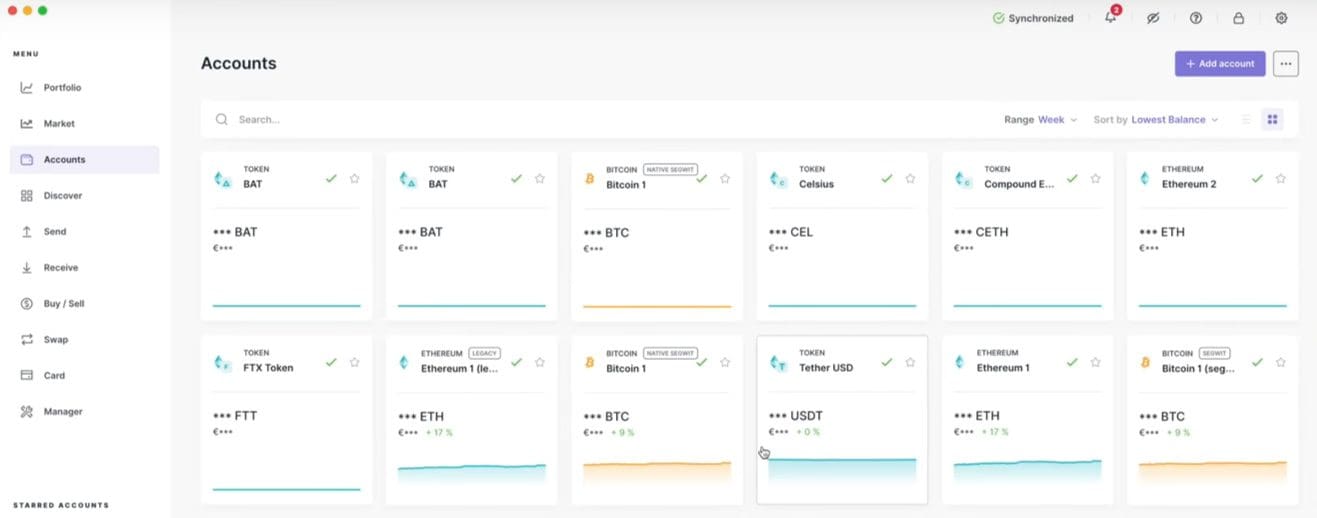
Ledger Nano S Plus: sending and receiving crypto
We have explored almost all the essential information. All that remains is to find out how to receive and send cryptocurrencies via Nano S Plus Ledger .
Ledger Live’s menu is very clear and contains two dedicated items: Receive and Send.
Clicking Receive opens a pop-up window. There are three steps to complete:
- We choose the account on which we want to receive the crypto(s). For example, if this were Ether we would select the Ethereum account. Let’s press Continue.
- Let’s move to the device and confirm that we want to open the app as soon as the message appears. Picking up on the example just now, Ledger Nano S Plus would ask for confirmation to open the Ethereum app. We wait a few moments for it to load.
- Let’s copy the address we will display on Ledger Live and send it to the sender (or note it down if we need to auto-send funds from another wallet of ours). The address will also appear on the Ledger screen for added security-check for discrepancies.
Sending crypto with Ledger is also quick and elementary.
We click on the Send item in the Ledger Live menu. Another window divided into four steps will appear:
- In Recipient we will indicate the address to which we will send our funds. We always recommend using the copy-paste function, avoiding transcribing it directly to avoid typos.
- Amount follows, devoted precisely to the asset and its quantity.
- Summary is a summary step, just to make sure everything is correct.
- We close with confirmation directly from the Ledger wallet.
Nothing could be easier, right?
"Sending and receiving cryptocurrencies via Ledger Nano S Plus is a simple and secure process."
What happens if I lose Ledger Nano?
Many people rightly ask , “What happens if I lose Ledger Nano?”
In case we lose, break or have our Ledger stolen, rest assured: we will not lose our cryptocurrencies.
As we know, coins and tokens are deposited on the blockchain and the wallet is simply the means we have to access them. The important thing will be to have the recovery phrase available; after that we will just have to buy a new Nano Ledger and recover the account using just the phrase.
All simple and secure.
Where to purchase ledger Nano S?
Ledger Nano S Plus is available on the store of the famous brand, also accessible through our referral link: buy Ledger Nano S Plus.
If you prefer, you can also find Ledger on Amazon (affiliate link, if you use it I will earn a commission).
Ledger Nano S Plus: conclusions
Dissatisfaction is a term that goes badly with Ledger. On the market for many years, this brand has been able to innovate and listen to users’ needs.
The result of this continuous process is Ledger Nano S Plus, a hardware wallet crypto that is affordably priced but has no limitations. Outside of battery and Bluetooth, we can safely argue that it is in every way a Nano X.
The world of cryptocurrency continues on its eventful journey.
The future is likely to hold increasingly widespread adoption by corporations, investment funds and retail customers as well. In such an environment, the need to keep assets safe will grow; Ledger is already at the forefront.
However, competitors are not standing idly by: discover the leading alternative Trezor, which has the advantage of fully open-source software.

