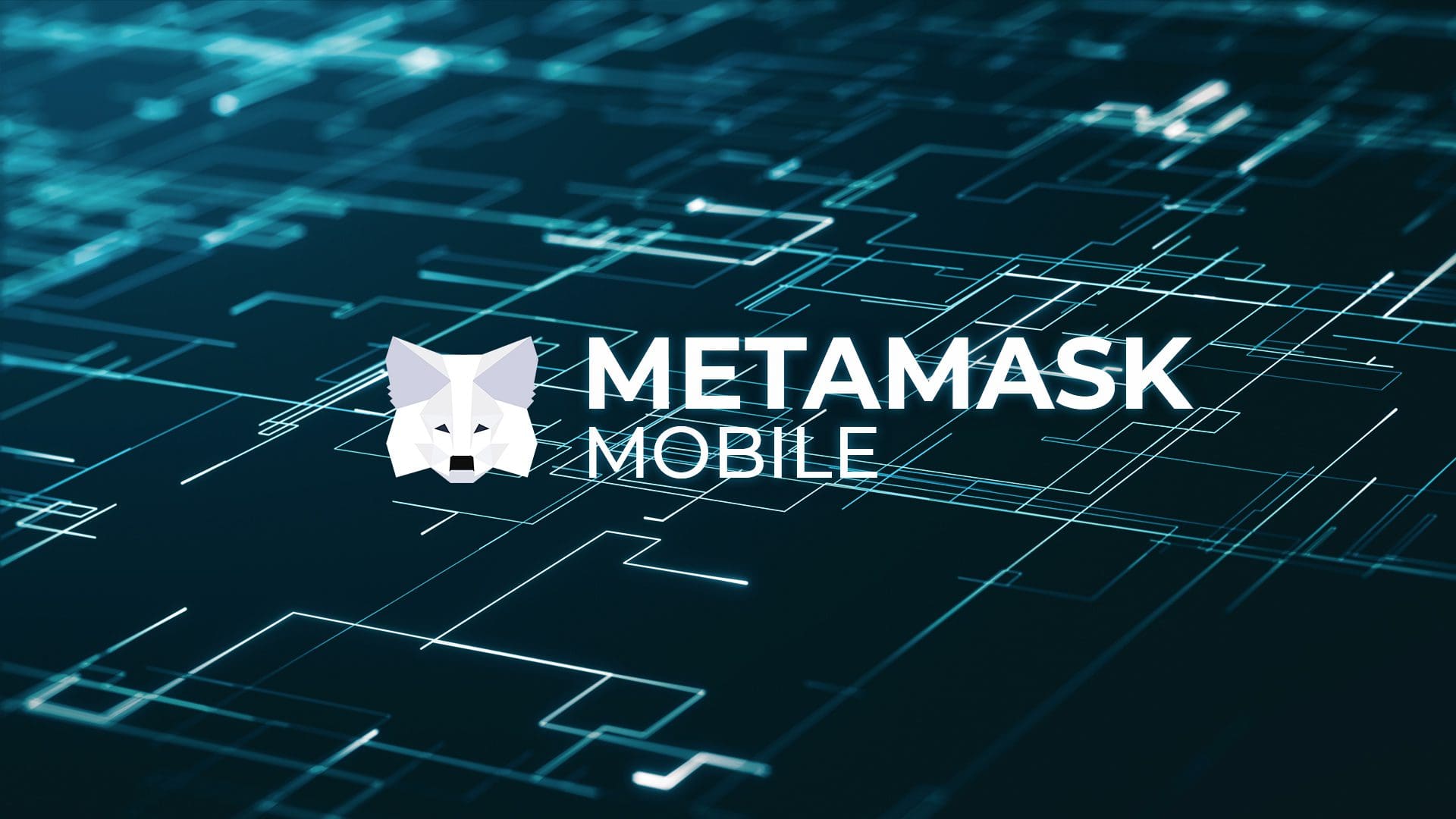Introduction to MetaMask Mobile Android and iOS
How does MetaMask Mobile works? Always a token question even though the popular crypto wallet has been on the market for years.
MetaMask is a software that allows us to store cryptocurrencies in our possession with good security. At the same time, it is indispensable for interacting with the many DeFi and NFT platforms as well as on metaverse.
In addition, the crypto wallet is the tool to be employed to send cryptocurrencies elsewhere, receive them, and even purchase them.
The subject of this article plays the leading role on the scene, mainly because of the browser extension. A few clicks, a few minutes of time and you are thrown into the fantastic world of blockchain.
Today, however, we will dwell on the Android and iOS MetaMask Mobile application. In a few minutes we will know the answer to “how to use MetaMask from a phone?” and we will be able to operate even without having a computer at our disposal.
We anticipate that overall functionality is unchanged. What changes is the device we rely on.
Index
Installation of MetaMask Android and iOS
Installing MetaMask app on your smartphone is an easy task, let’s take a look at it.
To begin, let’s search for MetaMask on our operating system’s store. When the search is complete, let’s install MetaMask – Blockchain Wallet. Impossible to miss: it will almost certainly be the first result in the list.
At this point the application will be on our phone. However, to use it we will first have to proceed with the setup wizard, which is also quite simple and quick.
First, upon opening MetaMask we will be greeted by a welcome screen. Let’s click on Get Started to continue.
Next we will have to choose whether to create a new wallet (Create a new wallet button) or import an existing one ( Import using Secret Recovery Phrase button).
The second case is suitable for those who usually use the MetaMask browser extension and, for a variety of reasons, decide to rely on their phone as well.
In addition, this route is also to be followed by those who had uninstalled the app, changed smartphones or experienced problems of various kinds. By importing a wallet via the seed phrase, one can retrieve one’s cryptocurrencies without any problems.
Creating a new wallet, on the other hand, does not involve recovering any existing location. By clicking the button we will first have to accept or reject the collection of our data.
The next step is to create our own password. It will be asked whenever we want to access MetaMask Mobile. Needless to say, it is important to choose a sufficiently complex password in order to sleep soundly. In equipped phones it will also be possible to activate the fingerprint scanner (optional). We confirm when the password has been entered.
We will then turn to the Secret Recovery Phrase, which is essential for the security of cryptocurrencies and their eventual recovery.
We carefully read the information that will be provided and press the Start button. We do similarly on the next screen.
We provide the password, confirm and click on the View button to finally read our secret phrase. It will appear as a list of 12 English terms.
We transcribe all the words in order from 1 to 12, opting for pen and paper and possibly avoiding electronic devices. Remember, however, to keep it safe from both the ill-intentioned and the elements: keeping a flying piece of paper in your wallet or constantly in the sunlight would not be a good idea.
We proceed by pressing Continue and enter the seed phrase: this is an additional security check. Thus ends the configuration of the MetaMask mobile wallet.
How to use MetaMask Mobile?
MetaMask Mobile is an application compatible with Android and iOS devices.
Interface and operation are definitely similar to the browser extension and put the user at ease.
Through MetaMask Mobile you can do everything that is also supported by the other version.
How to connect to a DeFi platform? Very easy, here are the steps to follow:
- From the computer, we click on the Connect button (or similar) that we will find in the platform itself;
- From the list of supported wallets, we choose WalletConnect. A QR code will appear on the screen;
- We open the MetaMask app and click on the icon located in the upper right corner (it depicts a square enclosed by a dashed square);
- We scan the QR Code with our smartphone and approve from the app the connection.
When we want to complete a transaction on the platform, any approval will have to be provided from the mobile app. The concept is simple: instead of giving the okay from the browser extension, as we may be used to doing, we will proceed from the phone.
In case we want to open the DeFi platform or other DApp directly on phone, no problem. We will look for MetaMask among the supported wallets and connect normally, using the mobile app.
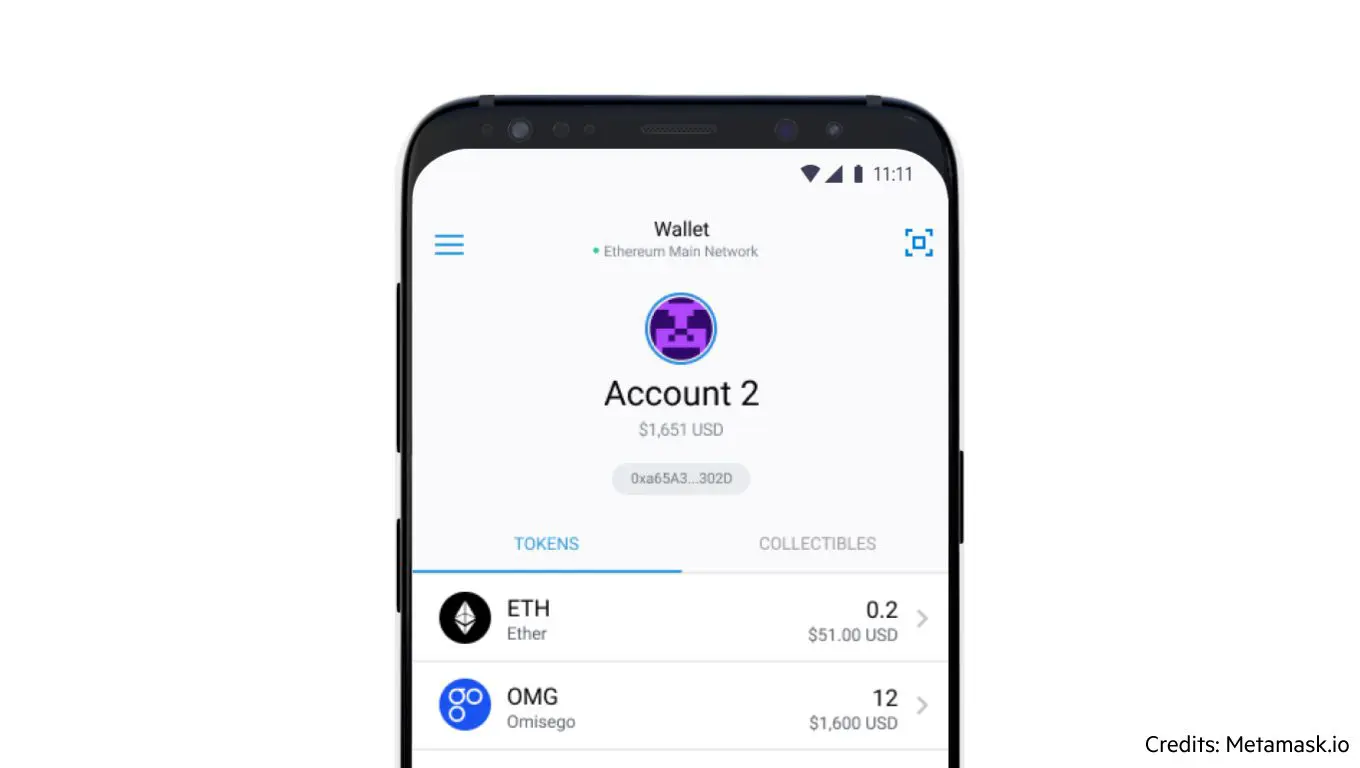
MetaMask Mobile App Overview
TheMetaMask Android (or iOS) wallet mobile app looks very similar to the browser version.
On the main screen we will then see the account name and the overall balance.
Immediately below are blue circular buttons, from which you are able to do almost all the main operations:
- Receive to receive funds via a QR Code to be scanned, or by copying the wallet address.
- Buy to buy cryptocurrency directly from the wallet. Beware, however: MetaMask relies on third parties that will most likely require our data and documents ( KYC procedure); plus, the costs are often higher than what we would find on a traditional exchange.
- Send to send coins and tokens. Nothing changes from the usual: we will have to indicate the recipient’s address, crypto and its quantity.
- Swap to convert cryptocurrencies to each other. Again, it is best to check costs and conditions before proceeding. It will probably be more convenient to turn to a DEX such as Uniswap.
Below the buttons we will be able to see both the list of tokens in our possession and the NFTs. In case we don’t see all our cryptos, don’t worry: let’s press the Import Tokens button and insert the data manually.
In the upper left corner of the app is located the classic mobile button with three horizontal dashes. Clicking on it will bring up additional features and tools.
Among them, Activity is useful in that it tracks our activity-from smart contract interactions to simple sends and receives, nothing escapes.
Settings is the area dedicated to settings, also quite similar to what we find in the mobile extension.
How secure is MetaMask?
In short: Whether in the form of a mobile app or as a browser extension, this noncustodial wallet offers robust security standards.
Answering more fully, this crypto wallet now has some experience in the field. Time has proven that it is good software, feature-rich and usually free of serious problems.
The development team is constantly working to fix any critical issues; however, we are pretty sure that extreme calamities due to bugs and vulnerabilities are averted.
Usually, loss of funds occurs for a variety of reasons that have nothing to do with the wallet.
We may stumble upon insecure DeFi protocols or in the hands of malicious attackers. Or some fall into phishing campaigns and other more or less sophisticated traps. Others lose access. However, the MetaMask wallet is not directly attacked: by doing things right we will be safe from unpleasant and unwanted events.
Let us close with an observation: as secure as it is, the mobile version remains in our opinion more exposed than the browser extension.
It takes very little: open the wallet, leave the phone unattended for a moment, and the damage is done. Or we could expose our sensitive data to a hacker.
In short, let’s always be extra careful and limit mobile app use wherever possible.
To increase security standards, the Ledger hardware wallet is a perfect solution. In the Ledger store you will find the three models: Nano X, Flex and Nano S Plus. Whichever you choose, both offer a pleasant and hazard-free user experience.
MetaMask wallet: guarantee even on smartphones
Even in its mobile suit, MetaMask proves to be a guarantee.
Installation and configuration are simple and step-by-step guided.
The user experience is very similar to what we find in the browser version, which makes everything simple. In fact, being already known, we will not have to learn from the beginning how MetaMask works.
We recommend MetaMask Android or iOS for anyone who would need to carry their cryptos with them at all times while keeping them safe.